In the world of software development, managing changes to code and collaborating with multiple developers can be challenging. This is where version control systems come into play. In this blog, we will explore what version control is, why it is crucial for developers, and why Git has become an essential tool in the industry.
What is Version Control?
Version control, also known as source control, is a system that records changes to a file or set of files over time so that you can recall specific versions later. It enables multiple developers to work on the same project simultaneously without overwriting each other’s work, tracks changes, and allows for the recovery of previous versions if needed.
Types of Version Control Systems
There are three main types of version control systems:
Local Version Control
Local version control involves storing all changes to files on the local system. This method is simple but can lead to problems when multiple people work on the same project, as it does not support collaboration well.
Centralized Version Control
Centralized version control systems (CVCS) use a single server to store all versions of a project’s files. Developers check out files from this central repository. While this method allows for collaboration, it has a single point of failure: if the server goes down, developers cannot save their changes or collaborate.
Distributed Version Control
Distributed version control systems (DVCS), like Git, provide each developer with a complete copy of the entire repository, including the full history of changes. This method supports offline work and reduces the risk of data loss since multiple copies of the project exist.
Related Post 👉 What is CI/CD (Continuous Integration VS. Continuous Delivery)?
Why is Version Control Important?
Understanding why version control is important is essential for anyone working in software development or managing digital projects. Version control systems offer several critical benefits that make them indispensable tools for developers, project managers, and organizations as a whole:

Collaboration
Version control systems allow multiple people to work on the same project simultaneously without interfering with each other’s changes. Imagine several authors writing a book together; version control keeps track of each chapter they write and ensures no one’s work is overwritten. This makes collaboration smoother and more efficient.
History Tracking
With version control, every change made to the project is recorded, including who made the change and why. This is like having a detailed diary of all the work done on the project. If something goes wrong, you can look back and see what changes might have caused the issue. It also helps you understand the evolution of the project over time.
Backup and Recovery
Think of version control as an automatic backup system for your project. If your computer crashes or files are accidentally deleted, you don’t lose all your work. You can easily recover previous versions of your project from the version control system, ensuring that your hard work is never lost.
Branching and Merging
Version control systems allow you to create branches, which are like separate workspaces for new features or fixes. You can work on a new feature without affecting the main project. Once the feature is ready and tested, you can merge it back into the main project. This keeps your project organized and makes it easier to manage different aspects of the work simultaneously.
Accountability and Transparency
Version control systems bring transparency to the development process. Every change is documented, and you can see who made which changes and when. This accountability ensures that everyone involved is aware of their contributions and responsibilities.
Experimentation without Risk
With version control, you can experiment with new ideas and changes without the risk of permanently altering the main project. If an experiment doesn’t work out, you can simply revert to a previous version, making it easy to test new features and ideas safely.
By providing these essential functions, version control systems not only streamline the development process but also enhance productivity, collaboration, and overall project quality.
Introduction to Git
Git is a distributed version control system created by Linus Torvalds in 2005. It is designed to handle everything from small to very large projects with speed and efficiency. Git is the most widely used version control system in the world today, and understanding its importance is essential for any developer.
Why is Git Essential for Developers?
Git has become the industry standard for version control due to its powerful features and flexibility. Here are some reasons why Git is essential for developers:

Speed and Performance
Git is fast. It handles large projects efficiently, allowing developers to commit, branch, and merge changes quickly.
Distributed Nature
Git’s distributed nature means that every developer has a complete copy of the project, including its full history. This allows for offline work and ensures that the project is never dependent on a single server.
Strong Community and Ecosystem
Git has a vast community of users and contributors. There are countless resources, tutorials, and tools available to help developers learn and use Git effectively.
Integration with Platforms
Git integrates seamlessly with popular platforms like GitHub, GitLab, and Bitbucket, making it easier to manage code, collaborate with others, and deploy applications.
Key Features of Git
Git offers several key features that make it a powerful version control system:
Branching and Merging
Git’s branching model allows developers to create branches for new features or fixes, work on them independently, and merge them back into the main codebase when ready. This supports parallel development and helps keep the codebase clean and organized.
Commit History
Every change in Git is recorded as a commit, which includes a message describing the change, the author, and a unique identifier. This detailed history helps developers understand the evolution of the project and trace any issues.
Staging Area
Git uses a staging area to prepare changes before committing them to the repository. This allows developers to review changes, organize them into logical units, and ensure that only the intended changes are committed.
Distributed Workflow
Git’s distributed nature enables flexible workflows. Teams can use centralized workflows, feature branching, or even fork-based workflows depending on their needs.
Best Practices for Using Git
To make the most of Git, consider the following best practices:
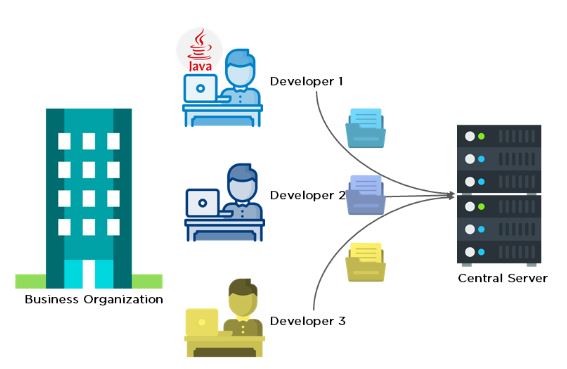
Write Descriptive Commit Messages
Commit messages should be clear and descriptive, explaining the purpose of the change. This makes it easier to understand the history and rationale behind changes.
Use Branches Effectively
Create branches for new features, bug fixes, and experiments. This helps keep the main codebase stable and allows for parallel development.
Regularly Pull Changes
Regularly pull changes from the remote repository to stay up-to-date with the latest code and avoid conflicts.
Commit Often
Make small, frequent commits. This makes it easier to track changes, revert to previous states, and collaborate with others.
Review Code
Use code reviews to ensure the quality and consistency of the code. This process helps catch issues early and encourages knowledge sharing within the team.
Getting Started with Git
Here are the basic steps to get started with Git:
- Install Git: Download and install Git from the official website (https://git-scm.com/).
- Configure Git: Set up your user name and email address using
git config. - Initialize a Repository: Create a new repository with
git initor clone an existing one withgit clone. - Make Changes: Modify files and add them to the staging area with
git add. - Commit Changes: Commit your changes with
git commit -m "Commit message". - Push Changes: Push your commits to a remote repository with
git push.
Embracing Git for Effective Version Control
Is a fundamental practice for any software development team, and Git stands out as the most popular and powerful tool for this purpose. By understanding and leveraging Git’s features, developers can collaborate more effectively, maintain a comprehensive history of their projects, and ensure that their code is always in a stable and releasable state. At Plugg Technologies, we encourage the use of Git and other best practices to enhance productivity and code quality.
Ready to implement Git in your projects? Contact Plugg Technologies today to learn how we can help you get started with Git and improve your VC practices with top-tier talent.